Microsoft officially launches Win1123H2, AI assistant Copilot is here
On November 1st, IT Home reported that Microsoft has officially launched the "Big Update" version of Windows 11, Windows 1123H2. Users can download the official image file from the official website for a new or upgraded installation
On November 1st, IT Home reported that Microsoft has officially launched the "Big Update" version of Windows 11, Windows 1123H2. Users can download the official image file from the official website for a new or upgraded installation. This update includes an AI chat robot called Copilot.

Like previous versions 21H2 and 22H2, Windows 1123H2 will receive two years of support, providing monthly cumulative updates, fixes, and new features. It should be noted that the lifecycle of Windows 1121H2 has ended earlier this month. As for version 22H2, Microsoft will discontinue support in one year, on October 4, 2024.
The new version of Windows 11 is released annually and will be launched through the General Availability Channel in the second half of the year. Today marks the beginning of 36 months of service support for Windows 1123H2 Enterprise and Education editions, while Windows 1123H2 Home and Professional editions receive 24 months of support.
Although the "big update" for Windows 11 sounds exciting, if you have already installed the Moment4 update, there is almost nothing new in version 23H2. After installing Windows 1123H2 completely, the biggest change you will notice is the absence of Cortana and the old email application, which Microsoft has replaced with the new Outlook. In addition, the chat application (Chat) is no longer fixed on the taskbar, and Microsoft Teams has taken over it.
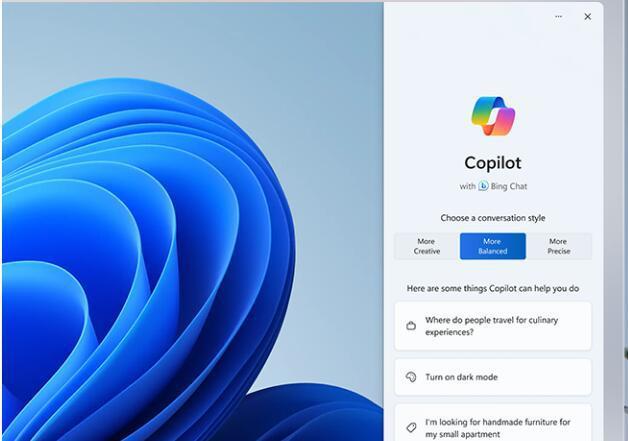
If you are upgrading from an old version of Windows 11 or Windows 10 to 23H2, the latest version will bring you many new features. Just a few examples: Windows Copilot, redesigned volume mixer, taskbar upgrade, new file resource manager that supports RAR format, native RGB control in application settings, improved photos and graphics, new Windows backup application, and more.
IT Home partners can download the Windows 1123H2 version from the official website. Microsoft provides ISO files and media creation tool applications for creating bootable USB drives. Alternatively, you can go to Windows Update, open the "Get the latest updates as soon as possible" option, and then check for available updates.
Tag: Microsoft officially launches Win1123H2 AI assistant Copilot is here
Disclaimer: The content of this article is sourced from the internet. The copyright of the text, images, and other materials belongs to the original author. The platform reprints the materials for the purpose of conveying more information. The content of the article is for reference and learning only, and should not be used for commercial purposes. If it infringes on your legitimate rights and interests, please contact us promptly and we will handle it as soon as possible! We respect copyright and are committed to protecting it. Thank you for sharing.


